Do you know that feeling, when you drive your beloved, recently cleaned and waxed car and suddenly, out of nowhere, the orange (or sometimes red) Engine Check light appears on the dashboard? Is it a feeling of a fear, mixed with a thrill and anxiety? Few seconds later, after the shock is gone, you ask yourself - where's the nearest car service, where someone could connect to your car via special interface and diagnose the problem and/or delete the error code? Then you realize... it's Sunday. You're alone on that desert, and nobody is going to help you for the next 24 hours.
But thankfully, such stories are past now. Today, for about $10 you can turn your Android phone into semi-professional car diagnosis center.
What do you need?
1. ELM327 or compatible OBDII adapter with Bluetooth or WiFi interface;
2. Android software scanner for your car.
Being a Ford Focus ST owner I decided to review the only Android application designed especially for Ford vehicles - FORScan.
Where to start? USB vs Bluetooth
First of all, you'll need a proper interface. If you want to connect your car with a notebook you can get a USB interface. Few months ago I bought the ELM327 v2 USB Euroscan 2015 interface based on the STN1110 chip. It works well, I never had any problems with it. But you can't use your Android phone with it.
 To be able to connect your Android device with your car, you need either a Bluetooth or a Wi-Fi interface. For Android devices, Bluetooth interface is strongly recommended. There are many different BT interfaces on the market and the prices can be very high of such devices. I bought the most popular and the cheapest one - ELM327 Mini for about $5.
To be able to connect your Android device with your car, you need either a Bluetooth or a Wi-Fi interface. For Android devices, Bluetooth interface is strongly recommended. There are many different BT interfaces on the market and the prices can be very high of such devices. I bought the most popular and the cheapest one - ELM327 Mini for about $5.Important! The ELM327 Mini BT interface is available in two firmware variants - 1.5 and 2.1. The 2.1 is unstable and doesn't work with most vehicles. Also, there is no such firmware version as 2.2 which you might see some sellers will try to push you.
Android application
My initial choice was FORScan Lite for Android. There are many ODB2 scanners available in the Google Play, but FORScan Lite is designed especially for Ford, Mazda, Lincoln and Mercury vehicles. So it supports specific features of the manufacturer protocols, making the FORScan more powerful in work with these models than any other regular OBD2 scanner. Some most technical information can be found directly on the FORScan site:
Main features:
- Analysing an on-board network configuration of the connected vehicle
- Read and reset diagnostic trouble codes (DTC) for all modules
- Read sensors and other data (PIDs) from all modules
- Ford
- Mazda
- Lincoln
- Mercury
- ELM327
- J2534 Pass-Thru
- CANtieCAR (in "FORScan" mode)
- OBDLink SX/MX (STN11xx)
- ELS27 (STN1170)
- FORD HS CAN
- FORD MS CAN (only for J2534-2, CANtieCAR, OBDLink MX, ELS27 or modified ELM327)
- FORD SCP
- FORD 9141
- Almost all of modules available through supported protocols. Full list is here.
- iOS v6.0 and higher (WiFi adapters)
- Android v4.0 and higher (Bluetooth and WiFi adapters)
The application itself is very easy to use.
You can find the FORScan app in the Google Play Store. I recommend trying the demo version first.
Main screen and navigation
In the top left corner you can see a status indicator. Current progress and application status is indicated using color of the car icon at the upper left corner:
| - | Application disconnected | |
| - | Connection started, FORScan Lites tries to connect to the adapter | |
| - | application has connected to the adapter and tries to connect to the vehicle now | |
| - | FORScan Lite has successfully connected and ready to work | |
| - | Connection failed |
There is also "i" button, where you can see current app version details:
Main menu has a following positions:
- Vehicle
- Log
- Errors
- Table
- Dashboard
- Graph
- Settings
Vehicle
Vehicle screen keeps Adapter, vehicle and modules information. The action bar has 2 buttons: Save and Service. The Save button calls Save menu that allows to save OR share the content of the section:
Save button - save content to txt file in the FORScan document folder (Downloads/FORScan). The document folder is public so other applications can process these files. It also can moved to PC using standard synchronization procedure.
Send button - this function can be used to send the content as a text file attachment via Android email client or other application that supports sending files. If WiFi adapter is used, Internet is usually not available. However, the message can be stored as a draft and sent later, when Internet connection is restored.
The Service button is used to call a service menu. Service menu is used for special functions:
- Clear cache button - clears all vehicle caches. When FORScan Lite is connected to the vehicle first time, it does full scan of vehicle configuration and saves it to the cache. It may take quite significant time, but subsequent connections are established much faster. If the cache is cleared, FORScan Lite has to perform the full scan again. Besides, the cache may contain some info entered by user. This is why the button is marked in orange. In the meantime, PIDs profiles are not a part of cache, so they are not removed when this function is called.
- Save debug info - this button is used to save internal FORScan debug info to the documents folder. This function should be used only if requested by FORScan Support Team. This option is designed to be used only if there is no mail client and/or Internet connection on the device. Otherwise, it is recommended to use Send debug info option (described below). Important note: by default the debug info is not collected. In order to collect it, the Debug setting in the Settings section must be set.
- Send debug info - same function as above, but does send the debug info using Android email client or other application that supports sending files. It is preferred way to share debug information.
- Remove debug info - this button clears all collected internal FORScan debug info.
Log
The log screen keeps log information. The action bar has 2 standard buttons: Save (save or send) and Clear log information.
Errors
This screen contains list of DTCs grouped by modules. Every group row displays Module name and 4 buttons at the right: Read DTC, Reset DTC, Save (save or send) and Clear Data.
Read DTC - re-reads DTCs in ALL modules
Reset DTC - performs DTC reset in ALL modules
Save - calls standard FORScan Save menu
Clear - clears the list (but doesn't remove DTCs in modules memory)
Read DTC and Reset DTC are surely the most practical functions in the entire application. Without visiting service shop you can find out what's the source of the engine light lighting on the dashboard.
Also remember that each error code has it's own description. In order to get more details about the error, you have to tap over the row.
Dashboard, Table and Graph
Actually these are all the same functions with just different way of how things are presented on the screen. The first one - dashboard - is my favourite one. With the "+" and "-" buttons on the top right, you can adjust size of the content. There are 4 different sizes available:
...and "Graph" mode:
Of course, the content of the dashboard (IMRC, VSS, Engine Load etc) can be selected from the long list of available modules. When you press the Settings button, the screen PID profile settings is opened:
Every module has its own set of PIDs. So when the module is changed, FORScan Lite loads a list of selected profile owned by the module.
Above screens contain information about PID. You can also change unit type on this screen. Also, the PID profile screen allows to manage list of PIDs - add, remove, edit and sort PIDs. To remove a PID, you should click at the remove button at the left of the row. To edit a PID, you should tap on the row - and the PID Detail screen (described earlier) will be displayed. The list can be sorted using a special control in the right side of every row. You should tap over the control (or make long tap over the row), then move the selected row to another position. PIDs can be added using Add button from the action bar (described in more details below).
The action bar has the following buttons:
Add - adds new PIDs from the list of all available PIDs (described below)
Clear All - removes all selected PIDs from the list
Save - this button allows to save the currently selected PIDs as a PIDs profile.
Load - the button allows to load previously saved profiles.
It should be counted that profiles from different modules are not compatible. So it is not possible, for example, load profile for PCM module if GEM module is selected.
Settings
That's the last position in the menu. You can switch to "demo mode" there, check connection settings, Bluetooth, debugging info and more. It has one very practical feature - "Enable/Disable Bluetooth" which helps to save some device battery.
Conclusion
After weeks of using this app I can highly recommend it. It's the best application of this kind on the Android market, and the only one that will work correctly with Ford vehicles. There are - of course - alternatives, but none of them are really dedicated for Ford or Mazda. For a very low price you can actually turn your Android phone into a powerful diagnosis system, capable of many cool features, which weren't available before for regular drivers.
However, the interface of the app isn't very modern. It's far away from the Material Design and apparently it's not going to change any time soon. But the beauty is not the key here, of course.
Score: 9/10 (-1 for the "like early Android versions" interface)
Get the ForScan Lite in Google Play
Get the ForScan Lite in Google Play
Do you have any questions or comments? Feel free to share! Also, if you like this article, please use media sharing buttons (Twitter, G+, Facebook) below this post!
For latest news follow Android Revolution HD on popular social platforms:





















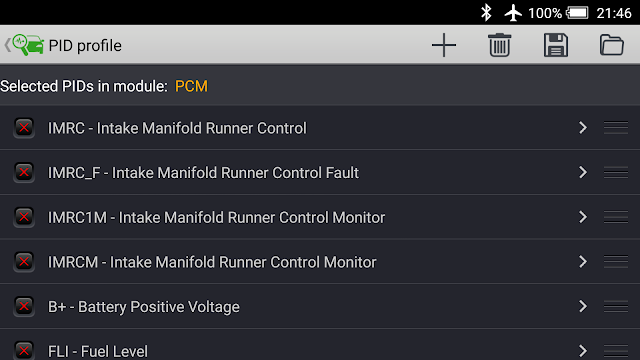









Jadwal Tarung Adu Ayam SV388 7 Februari 2019 - Kamis, Pekanbaru 7 Februari 2019 – Pada Hari Tersebut Akan Di Laksanakan Berbagai Pertandingan Sabung Ayam Secara Live di Arena Sabung Ayam Thailand.
ReplyDeleteSitus Judi Sabung Ayam Online SV388 Merupakan Situs Judi Asal Thailand Yang Sangat Terkenal Dengan Permainan Sabung Ayam Yang Fair dan Menghibur Para Penonton Judi Sabung Ayam.
Untuk Info Lebih Lanjut Bisa Hub kami Di :
wechat : bolavita
line : cs_bolavita
whatsapp : +628122222995
BBM: BOLAVITA
Opti Farms Keto supports healthy immunity and drives to reduce overweight size
ReplyDeleteof the body by eliminating bad cholesterol level. It improves ketosis that restricts
fat accumulation inside the body and makes best utilized as energy boost. The supplement
is one of the best selling product over the internet that makes you slim and stylish
Opti Farms Keto
LivLean Formula is one of the best supplements that help with liver health and body detox. It controls blood sugar level, improves mood, boosts metabolism and improves liver function. It is a dietary supplement that not only works for health but also helps in weight loss, improving the metabolic rate and supporting the immune system of the body. Kindly Visit on http://www.rushyourtrial.com/coupon/perfect-orgins-livlean-formula-advanced-liver-and-metabolism-formula/
ReplyDeleteA very effective and cheap solution to get rid of annoying skin lesions on your body like moles, and skin tags by Skintology MD. It is a safe way to solve the skin problems that you have. This cream has been designed to cater to all skin types. Be it oily or normal, dry or sensitive, it works on all skin types. This works really fast and better than other expensive methods like surgery. Visit On http://www.powerenrich.com/skintology-md-cream-first-step-towards-a-mole-free-world/
ReplyDeleteCellogica is a premium quality day and night cream designed to reduce the symptoms of aging, including wrinkles and crow’s feet. The product leverages the power of an exclusive formula that incorporates the MAC-5 complex and more. As a result, it stimulates collagen production, helps retain moisture, soften lines and wrinkles, and shrink pores. Additionally, Cellogica helps firm the skin. Kindly Visit on Cellogica Cream
ReplyDeleteNitric Oxide Booster is designed to relax the nerves of the body which further helps them to achieve their goals of a perfect body. There requires a lot of patience and hard work to achieve a body which could make you feel like the best achievement of your life. This product lets you do your work and lets you achieve that goal by setting your body nerves calm. It facilitates the blood flow through the nerves and lets them to settle. Also there are many more benefits of this supplement. The working of the supplement is very good and is very effective in showing the results. Visit On http://www.theapexme.com/snap-nitric-oxide-booster-increase-testosterone-achieve-great-muscles/
ReplyDeleteGreat resource! Thanks for sharing this...
ReplyDeletehttps://www.drozus.com/
Astounding article thanks or sharing.
ReplyDeletehttps://care2fit.com
Thanks for sharing
ReplyDeleteDownload clash of clans mod apk
Ultra-Fast Keto Boost contains BHB which is called beta-hydroxybutyrate in the medical terms. To make it easy for you BHB is what that takes your body to the ketosis state. You might have heard about ketones which are good for your system. BHB is what produces different types of ketones which function to promote weight loss. There is no other best remedy that you can go for if it is having BHB you have everything.
ReplyDeleteHello, I am Prithvika malhotra thank you for this informative post. That is a great job. Wish you more success.Thank you so much and for you all the best. Takes Down
ReplyDeletehttps://thiscruelwar.tech
You gave me such an amazing article to read I can't tell you that how thankful I am after reading this beautiful article. I just can say that thanx for sharing this with us.
ReplyDeleteFree tinder gold
Download good and free ringtones at http://klingeltonmobi.de
ReplyDeleteWhat are some common Juno Webmail Problems?
ReplyDeleteSome of the most common Juno Webmail problems include- Incorrect username or password. Double-check the information to make sure you typed it correctly. The inbox folder did not synchronize with Google Mail or Office 365. You'll need to log out of your current account and go through the login process again from the new one for this folder to update. Firewall blocks are preventing access to certain emails. Make sure your firewall isn't blocking all communication. Outlook has become unresponsive. Quit Outlook, restart, and then reopen it to see if that fixes the problem.
Making changes in Bellsouth email account settings
Changing Bellsouth email account settings is a simple process that can be done in minutes. From the home screen, find and select the Bellsouth email account settings icon. The next screen will have several tabs on the left-hand side: General, Security, Notifications, and Mail. Click on Mail. A new window will open with three tabs labeled Account, Inbox, and Preferences at the top. Click on Account to add or remove email accounts from your device. Once you click on it, a new window will appear, containing all of the information about your Bellsouth email account, including name, address, password, and username. Make any necessary changes before clicking Save Changes at the bottom of this page.
Why doesn't Facebook search work on iPhone?
If the users notice that the search not working on Facebook properly on the mobile app, it could be due to a corrupted cache. If the user has an iPhone and is experiencing the Facebook search results not working issue, try uninstalling and reinstalling the Facebook app. If the user uses Safari to access the Facebook account, go to the Settings menu, open Safari, and delete the browsing history record, as well as website data and cache files. After completing all these steps, check to see if the issue of Facebook search settings not working has been resolved.
What causes the charter email to fail?
Users may encounter issues with their charter.net email as well as other common charter email issues when logging into their accounts. The main issue, however, is that users enter incorrect setup instructions, login information, etc. As a result, their account becomes problematic like the charter.net email not working. Problems can occur on any digital platform, including Yahoo, AOL, Gmail, Charter, etc. If a user has a charter mail account, the list of charter.net issues or issues with the charter.net email is provided here. forgotten the password? not sending or receiving emails, frequently receiving emails that are not wanted. when accessing emails on a different device, they are missing. Emails are coming back.
HOW CAN I LEARN ABOUT THE PROCESS FOR VERIZON TO SPEAK TO A HUMAN?
If the user wishes to speak with a Verizon representative. When calling Verizon, the user has the option of speaking with a live person. Here's a quick primer on how to get started. To begin, the user should dial +1 (800) 922-0204. In the automated message, enter the pin code. "I'd like to talk to someone right now," says the user. "Got it," says the automated system. "Could you please provide me with more information?" "No problem," the user responds. Please share with me as I transfer your call." A live person will contact you as soon as possible. This explains how do I speak to a live Verizon agent.
Thanks for the beautiful info you made
ReplyDeleteThe best topic on this issue
ReplyDeleteThis was an incredible post
ReplyDeleteReally loved studying this site post
ReplyDeleteMany thanks for the article,
ReplyDeleteKeep up the good work and thank you again.
ReplyDeleteThank you and one of those is familiarized by cheap logo design
ReplyDeleteThis type of message always inspiring and I prefer to read quality content,
ReplyDeleteGreat write-up, I am a big believer in commenting on blogs
ReplyDeleteYour Blog here is so wonderful. You're great
ReplyDeleteA very good article which I really enjoy reading
ReplyDeleteThank you for some other informative blog
ReplyDeleteKeep on writing, you're awesome!
ReplyDeleteI was impressed by your writing. Your writing is impressive.
ReplyDeleteHey, This is the best blog here. It is a perfect post. I want to write like you.
ReplyDeleteVery nice, the article is very enlightening, I wish you continued success.
ReplyDeleteYour explanation is organized very easy to understand!
ReplyDelete🌟🌟🌟🌟🌟
ReplyDeleteBest review I've ever read!
Most reviewers are vague & opinionated
I appreciate your detail of facts
If you write instruction manuals, I could see myself Easily, becoming a consumer of products You provide the information & instructions for!
ReplyDeleteBand name doesn't matter if the information for operation still leaves some concerns and confusion.
Your Detail with a touch of humor, shines as the Gold standard of product review
& I'm sure I'm not the only one that would like a link to your product list (hardware and soft) so we can proudly & properly utilize items we own vs being the cool cavemen of ownership
¯\_(^~^;)ゞ
aimwithlov3
Thanks in favor of sharing such a nice idea, paragraph
ReplyDeleteis good, thats why i have read it fully.
ReplyDeleteI think a lot of articles related to are disappearing someday.
ReplyDeleteThat's why it's very hard to find, but I'm very fortunate to read your writing.
ReplyDeleteWhen you come to my site, I have collected articles related to.
ReplyDeleteIt would be nice to let people know. I want you to visit my site, too.
ReplyDeleteSo it is interesting and very good written and see what they think about other people
ReplyDeleteI really appreciate all the hard work you put into this great site. Thankyou
ReplyDeleteThis article is very informative and helpful. Thanks for sharing
ReplyDeletePay a quick visit this website, it includes valuable Information here. Goodluck!
ReplyDeleteGreat initiative taken as it makes researchers explore new ideas, thanks this blog.!
ReplyDeleteSuch great & useful information here. Your posts are very informative.
ReplyDeleteYou have a very good gloss. Write more high-quality articles. I support you.
ReplyDeletebeylikbagim.com
ReplyDelete0O804U
I really need to to thank you for this good read!! I certainly loved every bit of it. 메이저사이트
ReplyDeleteI’ve got you saved as a favorite to look at new things you post, Im waiting
ReplyDeleteWonderful blog you have created here.
ReplyDeleteI’d be very grateful if you could elaborate a little bit more. Kudos!
ReplyDeleteOh my goodness, this website is an unbelievable treasure chest of information!
ReplyDeleteValuable info.
ReplyDeleteIt’s a post that can level me up.
ReplyDeleteThanks for providing this excellent platform.바카라사이트
I am glad to read this post, it’s an impressive piece of info. 파워볼사이트
ReplyDeleteI love it when people come together and share ideas. Great website, keep it up!
ReplyDeleteGreat blog. Solid arguments. Keep up the good effort. Keep on writing!
ReplyDeleteA round of applause for your post. Really looking forward to read more.
ReplyDeleteHello! I wish to say that this article is awesome, this is great written
ReplyDeleteI couldn't resiust commenting. Perfectly written!
ReplyDeleteWow! Great Article , keep posting 🙂
ReplyDelete엑스엑스벳 가입코드
ReplyDelete엑스엑스벳 도메인 주소
This information awesome guide for us.Good work!
Very nice blog, Thanks for sharing great article.
ReplyDeleteExcellent post.
ReplyDeleteContent shared was valuable and informative.
ReplyDeleteExcellent Blog!
ReplyDeleteKeep posting like this informative articles.
ReplyDeleteNice Blog. Thanks for sharing with us. Such amazing information.
ReplyDeleteI appreciate your post thanks for sharing the information.
ReplyDeleteVery Interesting and amazing how your post is! It Is Useful and helpful for me That I like it very much.
ReplyDelete
ReplyDeleteKeep up the good writing. please visit our beautiful website, spread the love, thankyou
ReplyDeletevery good part, I want to tweet this to my followers.
ReplyDeletei have to say this thing you have did good and nice
ReplyDeleteThanks so much for your helpful tips!
ReplyDeleteI love reading this post. Keep posting more content in this article
ReplyDeleteYour choice of writing is really amazing.
This is a very interesting post. Thank you for posting a lot of interesting posts.
ReplyDeleteAwesome updates! Continue blogging Hoping to your next post here... MM
ReplyDeleteIt consists of great deal of info. Many thanks for sharing this effective work!!... MM
ReplyDeleteYou're so cool! So nice to find article like yours, its so great man!! Keep doing it... MM
ReplyDeleteI needed to thank you for this great read!! I definitely enjoyed it. Write more... MM
ReplyDeleteYou have written a great article. A must read post that need to bookmarked... MM
ReplyDeleteGreat post here with all of the valuable information you have. keep writing article... MM
ReplyDeleteThis was super interesting article to read. Thanks for sharing it here!... MM
ReplyDeleteI really like it when folks come together and share opinions.
ReplyDeleteGreat website, keep it up!
Great Article it its really informative and innovative keep us posted with new updates. its was really valuable. thanks a lot!
ReplyDeleteSaved as a favorite, I really like your web site!
ReplyDeleteThis is really impressive! thanks for share this awesome research!
ReplyDeleteI needed to see and read this post today and smile.
ReplyDeleteKeep sharing good stuff
ReplyDeleteLovely blog information.
ReplyDeleteThe information is impressive.
ReplyDeleteIt as really a Great and Helpful piece
ReplyDeleteThis is a very good article.
ReplyDeleteWe are really grateful for your blog post
ReplyDeleteThis information awesome guide for us.Good work!
ReplyDeletePositive site, Read articles on this website, I really like your style. Thanks
ReplyDeleteI’ve been following this web site. Thank you for providing a fine content!
ReplyDeleteContinue the good work! It is exciting to read article. Keep it up Thanks
ReplyDeleteI appreciate this information. The article peaked my interest. Thanks
ReplyDeleteI really like this article and your writing skill is very fantastic and beautiful
ReplyDeleteVery interesting points you have observed, thanks for putting up. Goodjob!
ReplyDeleteWow such an amazing content keep it up. I have bookmarked your page
ReplyDeleteGreat article. You are providing wonderful information, it is very useful to us
ReplyDeleteI really appreciate the kind of topics you post here. Thanks for sharing us a great info
ReplyDeleteAmazing! This blog looks exactly like my old one!
ReplyDeleteGreat Article it its really informative and innovative keep us posted with new updates. its was really valuable. thanks a lot!
ReplyDeleteAwesome Article! its truly enlightening and creative update us as often as possible with new updates.
ReplyDeleteI am pleased that I observed this site, exactly the right information that I was searching for!
ReplyDeleteYour article was exceptionally well-composed and highly captivating, serving as a beacon of wisdom and practical advice that has profoundly inspired my current professional strategies.
ReplyDeleteI found the entire article to be profoundly enjoyable and remarkably inspiring, resonating deeply with my personal aspirations and providing numerous actionable insights for personal growth.
ReplyDeleteThis article give me a lot of inspiration. thank you for letting me see this info. I appreciate this blog of yours. Post more good contents please, Thank you
ReplyDeleteThis is nice. More strategies on this regard, thank you for sharing awesome things. Valuable tips I’ve learned from reading your content. Be a good author.
ReplyDeleteI admire this article for the well-researched content and excellent wording. I am really Enjoying reading this well written articles. Lot of effort and time on this blog. thanks.
ReplyDeleteI think you made some good points in this blog. Keep working, great job! I’m sure everyone will appreciate this interesting post here. thanks
ReplyDelete
ReplyDeleteWell articulated post.
ReplyDeleteGood take on the topic.
ReplyDeleteInteresting insights shared.